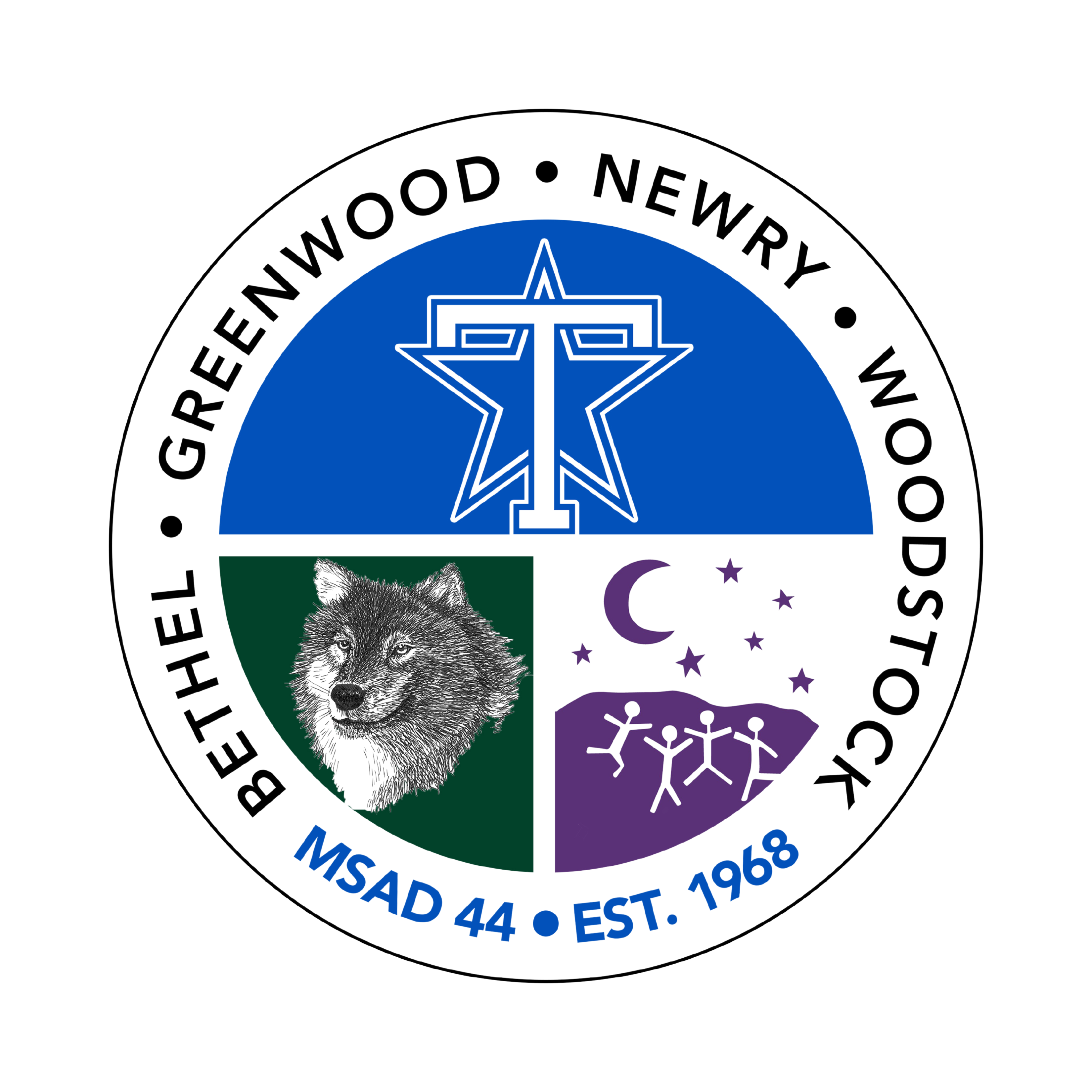Transition to iPads
Over the next several years, SAD #44 will transition students and teachers from laptops to iPads. Recently teachers share their questions with us.
FAQ:
Hopes
Fears
That iPads have better battery life
That we have sufficient chargers
That I can keep my laptop
That this will help us save money
That we will be able to monitor what students are doing with their device
That the district will provide sufficient professional learning
That there will be less damage than with the laptops
That the iPads do all we need them to
That there is a smooth transition to iPads
That we can use the iPads for outdoor and active learning
That we can remove some of the distractions to students during class
That students bring a charged device to class
That students will be able to write math equations
That attendance can be done quickly
That I can still use a document camera
That we can use more interactive apps
That the iPad is very responsive to a stylus
That our resources transfer over from laptop to iPad
That we can continue to use our Smart TVs with iPads
That we can print easily
That iPads have many of the same features as Macs
That students can type easily
That students can do real time note taking while outside
That the iPads will be easy to use
That we can take and show video for learning purposes
That we will lose all the chargers
That iPads will be used for SnapChat and social media
That the iPad version of GarageBand will not be as good as the Mac version
That students will not be able to carry the iPads safely (no sleeve, no handle)
That teachers would lose the data currently on their laptops
That there won’t be sufficient teacher professional learning
That teachers won’t feel that they have enough iPad skill when working with students
That Apple Pencils will be in demand
That Apple Pencils will be lost
That middle school teachers will not get the devices in advance of students if we get the RUS grant
That there will not be enough professional learning time provided
That the keyboard and screen size will not be sufficient for teachers
That there will be resistance from some teachers
That we won’t be able to do the projects on the iPads that we have been doing on the laptops
That the new iPads won’t be all set up and ready to go before school starts and students arrive, and that a transition will have to happen mid-year
That the iPads won’t work for specialized apps, such as IEP writing or for accessing specialized educational sites.
That the iPad file storage might not be easy
That we might not be able to connect a document camera
That there will be problems playing video or sound through the ClearTouch TVs
That students won’t be careful and will break the iPads
That iPads are not easy to use
That students will download inappropriate apps
That iPads won’t work with programs teachers use (PowerPoint, Canva, IXL, NearPod, EdPuzzle, etc.)
That I will lose quick access to my tabs
That I won’t be able to help students troubleshoot
That there will be issues using older science probes and sensors
That iPads won’t work well with a library checkout system
That it will be hard to print
That it will be hard to use Teachers Pay Teachers
That it will be hard to do report cards
That students won’t be able to use wired headphones or that we’ll have to buy Bluetooth headphones
That the iPads won’t be efficient.